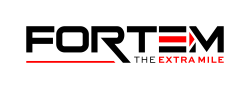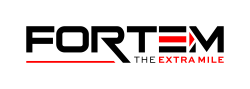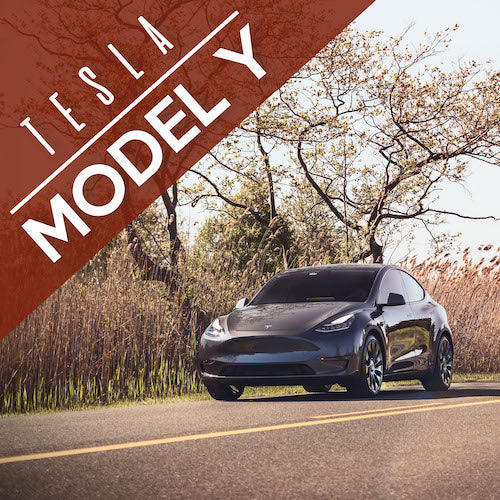If you drive often (and even if you don’t), chances are high that you turn on the radio or listen to a podcast on a drive. Your stereo unit provides the power and connectivity to do so, but have you ever felt a little let down by it, perhaps in terms of sound quality or lack of modern connectivity features? Technology moves quickly in the car industry, so updates are always available. New stereo units can offer better phone integration, sound quality, and additional outputs if you’d like to take it a step further and connect a subwoofer or amp. Apple CarPlay and Android Auto integration are also modern features offered in new cars and aftermarket stereo units supporting both can be retrofitted into your car.
Since their respective releases less than five years ago, Android Auto and Apple CarPlay have become popular convenience features offered by automotive manufacturers. While far from seeing ubiquitous use, a 2018 survey indicated that 23% of smartphone users in the United States considered Apple CarPlay a "must have" for their next vehicle purchase (with more than 50% of responders indicating an interest in the new technology). You might not need either, but they’re worth your consideration.
Ready to try out installing a stereo on your own? Let’s dive in with a basic overview of the process and tools you’ll need.
TOOL SELECTION & PREPThe difficulty of replacing a stereo will vary from car to car. Some vehicles may take extra finagling and wiggling to get trim or dash components off, while other vehicles may provide an extra level of complexity in terms of wiring. Research what the process should look like for your specific car (make, model, and year), and try to find an “exploded” diagram to see what you’ll be dealing with. Diagrams like this can provide an excellent view of all the screws and trim pieces you’ll be dealing with. It may appear a little daunting at first, but if you’re ready to jump in and try it yourself, here are the tools you’ll need. Start off with a set of screwdrivers, wrenches or sockets, and a pry tool to make your life easier when removing trim pieces. For the wiring, you may require wire strippers, electrical tape, and soldering or crimping supplies. Once you’ve assembled all your tools, you’re ready to begin. Set your parking brake and remove the negative cable from your car battery. This will prevent accidental short-circuiting of crucial electrical components and minimize the risk of fire or physical injury.REMOVING OLD STEREONow, we’re ready to remove the old stereo. Since you won’t have access to the stereo without first removing trim pieces, start by unscrewing any screws holding the trim in place. Ensure that all screws are removed before attempting to pry off the trim, as otherwise you’ll risk cracking and damaging it. Use your pry tool to remove it—a pry tool works best for this task as it’s specifically designed to prevent damage to the trim. If you don’t have one, don’t sweat it, you’ll be able to get most of it off using your hands, although it will be slightly more difficult this way. After the trim is removed, there may still be electrical components in the way that prevent removal of the old stereo. Take a picture before unplugging and removing them. This will make reinstallation easier as you’ll have a direct visual reference. Do the same before disconnecting the stereo, then unscrew and remove it from the dash. Unplug the antenna wire first, and if your vehicle has plastic wiring harnesses, unplug each one.INSTALLING NEW STEREOWe’re in the home stretch now: it’s time for installation. Before starting this final step, double check and ensure that your aftermarket stereo will fit into the dash. Consider a unit like the excellent Pioneer AVH4200NEX for this task. Some units may be a little too large and others may be a little too small, so a proper flush fit is a must. If everything fits as it should, you’re ready to go. Begin by matching up the wires of your car’s harnesses to the new stereo harnesses. Your vehicle may not have wiring harnesses, and if that’s the case, you’ll need to match up each wire manually. Study and closely match the wires in accordance with the diagram that should have come with your new stereo. Even though the wires are color-coded, they won’t necessarily match up with the colored wires in your car. Again, this makes following along with the diagram a crucial step. After this point, you can then either solder or crimp the matched wires. Just a few steps to go now. Some aftermarket stereos will come with a separate mounting kit. If yours does, follow the instructions to ensure an optimal fit. Then, connect the power source. Again, this process will have to be done manually if your vehicle doesn’t have wiring harnesses. Ground the stereo, plug in any remaining wires, and ensure that all electrical connections are in their correct positions. Check the same for the stereo mounting.TESTING, TESTING...If everything was connected correctly, your stereo should spring to life after turning it on. Check that all normal radio functions are working as they should and that Apple CarPlay or Android Auto are working correctly too, if your unit supports this functionality. After ensuring that everything is working correctly, push the stereo into place and fasten all screws and trim pieces back in place. You’re all set now, and your new stereo will be ready to provide a little additional entertainment during your travels for many years to come! |