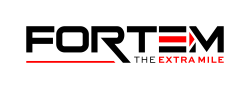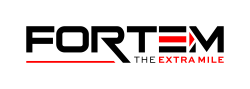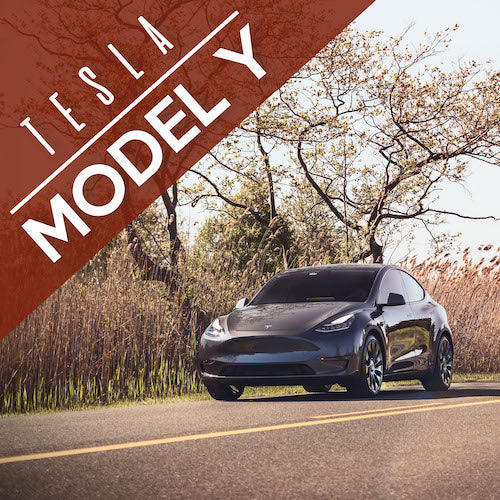|
Technology advances quickly in cars, which can result in the tech in some cars 10 years or older already feeling a little outdated compared to modern successors in 2019. Convenience features like Bluetooth connectivity, WiFi and LTE connectivity, and Apple CarPlay and Android Auto integration are generally only available in newer cars. It’s the same for valuable safety features like blind spot awareness, lane departure warning, and rear-view cameras. Upgrading the technology in your slightly-aging or old vehicle is possible and affordable, with some of the the technologies mentioned above being good candidates for upgrades. Technology upgrades are a great way to freshen up an aging car and bring it closer to modern standards. Let’s take a look into some of them and see how they can make driving safer and more convenient for you. NAVIGATION IS FREEDedicated GPS units have been replaced by smartphone navigation apps in many drivers’ cars. In fact, research suggests that more than 50% of American drivers aged 18-64 have used navigation applications in the past month (according to an online statistics portal, Statista). Smartphone navigation can offer convenience, familiarity, and ease of use while still maintaining great accuracy for even long-distance navigation. While dedicated GPS units have their advantages, smartphone apps will serve most drivers just fine, especially if most driving is done over short distances. New cars can offer GPS units integrated directly into the vehicle, a feature not offered in most older cars. If your own vehicle lacks GPS, use of simple but effective smartphone apps should be one of the top choices on your list. The best part: well, it’s free! The best navigation apps are free, as you can check out in our earlier post. In short, using your smartphone will be an effective and cost-effective way to navigate and get you where you need to be for free. Just remember to check up on your monthly data cap if you don’t have an unlimited plan, as these apps need data to function when not within WiFi range. SPEAKERS AND BLUETOOTHA great complement to using your phone for navigation is pairing it with a Bluetooth connection. If you have an older car, chances are you don’t have Bluetooth integration. Affordable Bluetooth stereo systems are available, and they’ll allow you to use the full scope of Bluetooth’s in-car functionality. They work by wirelessly syncing your phone to your sound system and allow you to speak on the phone hands-free and stream music through the vehicle’s speakers. This means less distractions for you and a safer driving experience. Check out this Bluetooth unit made by Kenwood if you’re looking for an upgrade. Along with Bluetooth audio, another great audio upgrade to make is to your speakers. Speakers from older cars tend to lack the sound quality of newer cars. Upgrading the speaker system is a good way to refresh an older car, and might be especially useful for those who listen to a lot of streamed music, radio, or podcasts through their vehicle’s speakers. REAR-VIEW CAMERARear-view cameras are standard on all vehicles produced for the United States after May 1st, 2018, as mandated by law. They are an invaluable tool when backing into and out of tight parking spaces and give you peace of mind when doing so. They’re also great for city driving and for those with larger vehicles with less rear visibility than smaller cars. Unfortunately, most cars produced before this date do not have a rear-view camera. Affordable aftermarket solutions are available however. Quick and easy installation means you’ll be on the road again in no time and ready to put your new rear-view camera to good use. Check out this one by Natika for around $40, or this $18 example by Pyle if you’re on a budget. For less than $200, you can refresh your car and bring it a little closer in safety and convenience to modern cars. Fortunately, the process can be just as quick as it is affordable, with installation for most of these devices taking little time to do. If you want to try it out yourself, follow our tips and let us know how the project goes, we’d love to see it! |